
You will find exam papers in the College institutional repository You can also access them through a link on the LibrarySearch homepage:

If the page does not display a list of subjects then please log out as a guest at the top right hand side and log in with your Royal Holloway username and password.
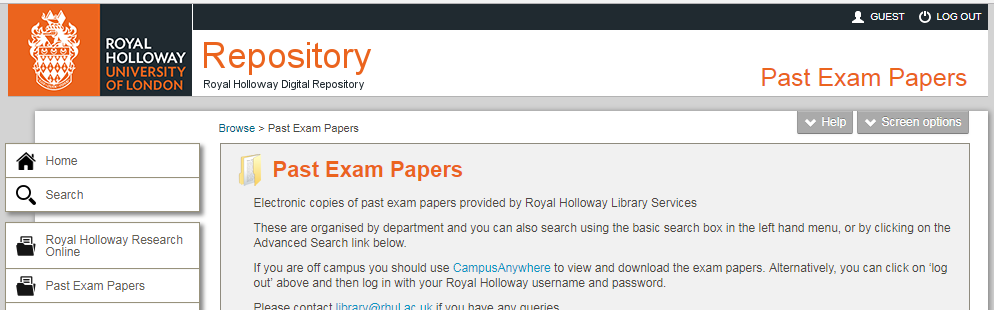
To find exam papers, you can either search for the course code, e.g. IY5501 or you can browse by Department. All exam papers can be downloaded as PDFs.
If you can still not find the paper you are looking for it is most likely that the paper was not passed on to student administration by your department or they did not receive permission from your department to pass it on to the library.
If this is the case please get in touch with your department and ask them to pass on the papers to your Teaching and Engagement Librarian. We will then be happy to add the papers to the Repository.
If you have any questions, please let us know.
